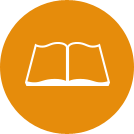Academic Standing & Final Grades
Academic Standing & Final Grades
Checking your Academic Standing Online
- Log in to Bronco Web using your User ID (800… ID number or Social Security Number) and PIN
- Click on “Student”
- Click on “Registration”
- Click on “Registration Status”
- Enter or select term “Fall 2017,” then click on “Submit”
Part way down the page you will find a line that identifies your Academic Standing and an indication whether registration is permitted, or not.
This information should not be considered complete for the Fall 2017 term until 12 p.m., Wednesday, December 20, 2017.
Checking your Final Grades Online
NOTE: Final grades for Fall 2017 will not be available until 12 p.m., Wednesday, December 20, 2017.
- Log in to Bronco Web using your User ID (800… ID number or Social Security Number) and PIN
- Click on “Student”
- Click on “Student Records”
- Click on “Final Grades”
- Enter or select term “Fall 2017,” then click on “Submit”
If you receive a message “Grades are not available due to Holds on your records” – click on the [View Holds] link at the bottom of the page to view what type of hold has been placed on your records. Contact the appropriate office to have the hold resolved.