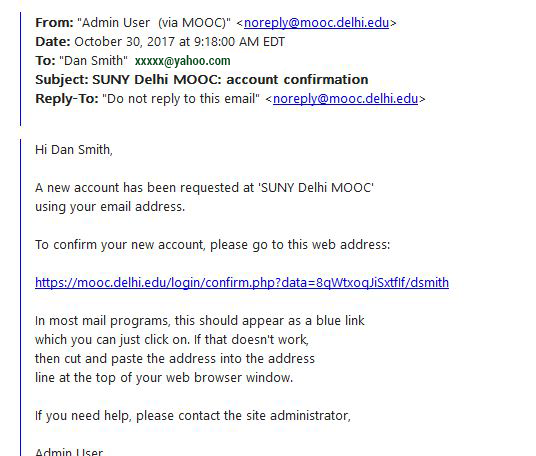SUNY Delhi Strategic Planning
SUNY Delhi Collaborative Strategic Planning
How to log in if you are a SUNY Delhi Employee
In order to access SUNY Delhi’s Strategic Planning Site, you will need to log in to SUNY Delhi’s MOOC. If you are an employee of SUNY Delhi, you will use your Single Sign-on credentials, as the MOOC falls under the Single Sign-On procedure. Log in to SUNY Delhi’s Strategic Planning Site. Once you have logged into the MOOC, you will need to Self Enroll in the Strategic Planning Site, by clicking on the self enroll button and following the directions.
How to log in if you are not a SUNY Delhi Employee
If you are not an employee of SUNY Delhi, you must first register with the MOOC using the following steps. Non-employees could include: community stakeholders such as advisory council members and town and/or village officials. Follow the directions below.
Step 1: Log in to SUNY Delhi’s Strategic Planning Site.
Step 2: Click the Create new account button on the right side of the screen
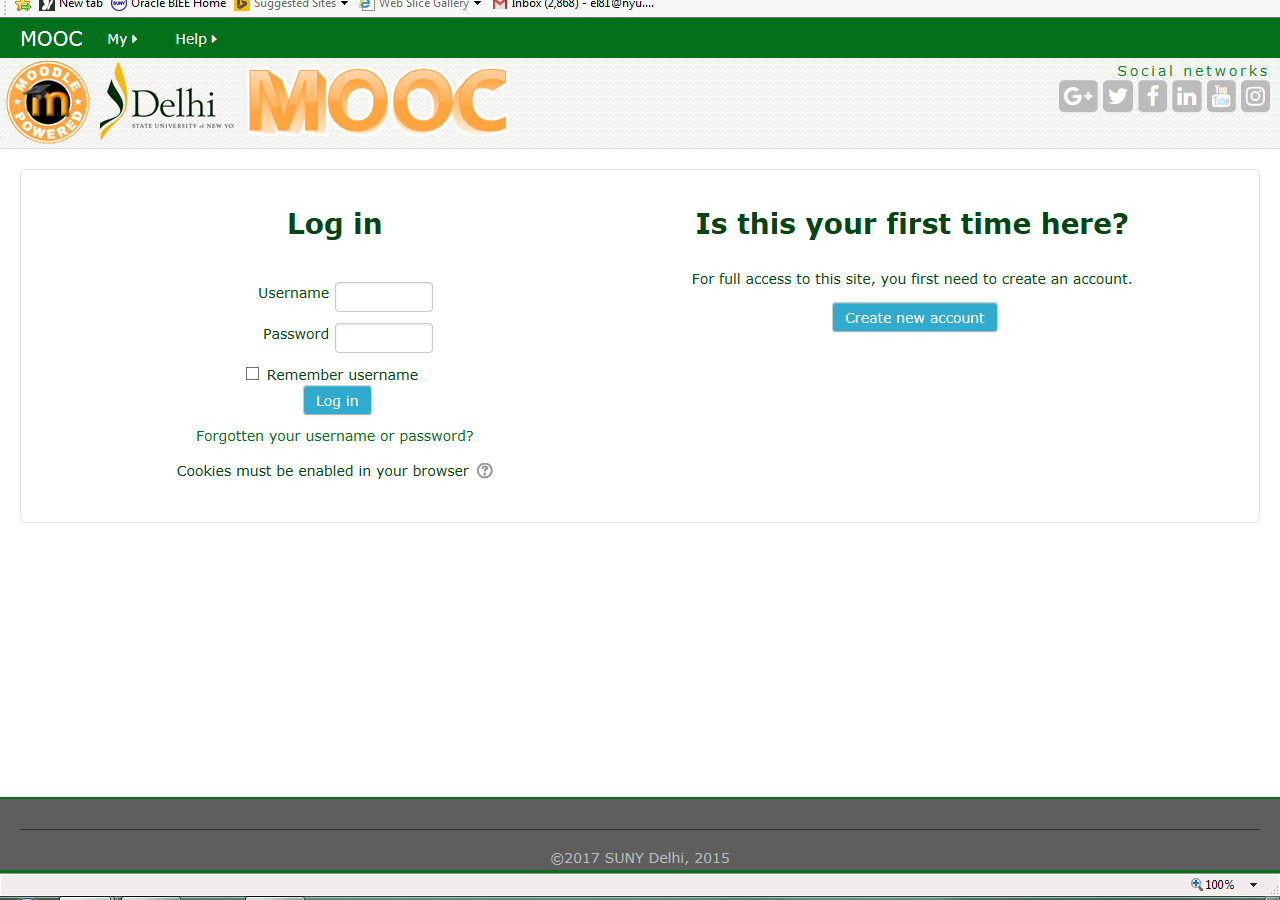
Step 3: Complete the required fields on the New account window. Note: Required fields have a red asterisk.
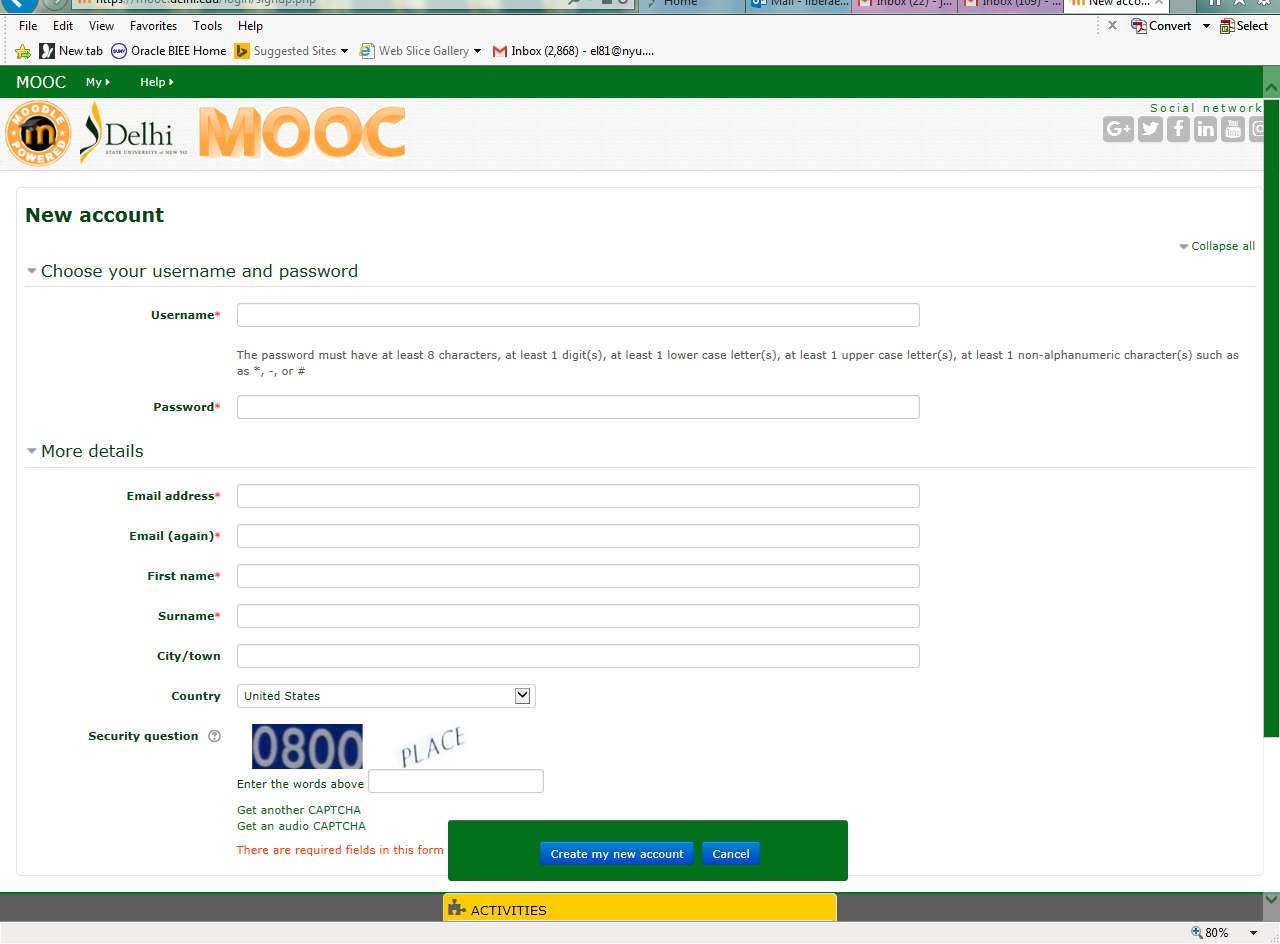
Step 4: Once you have completed the form, click the Create my new account button at the bottom of the window.
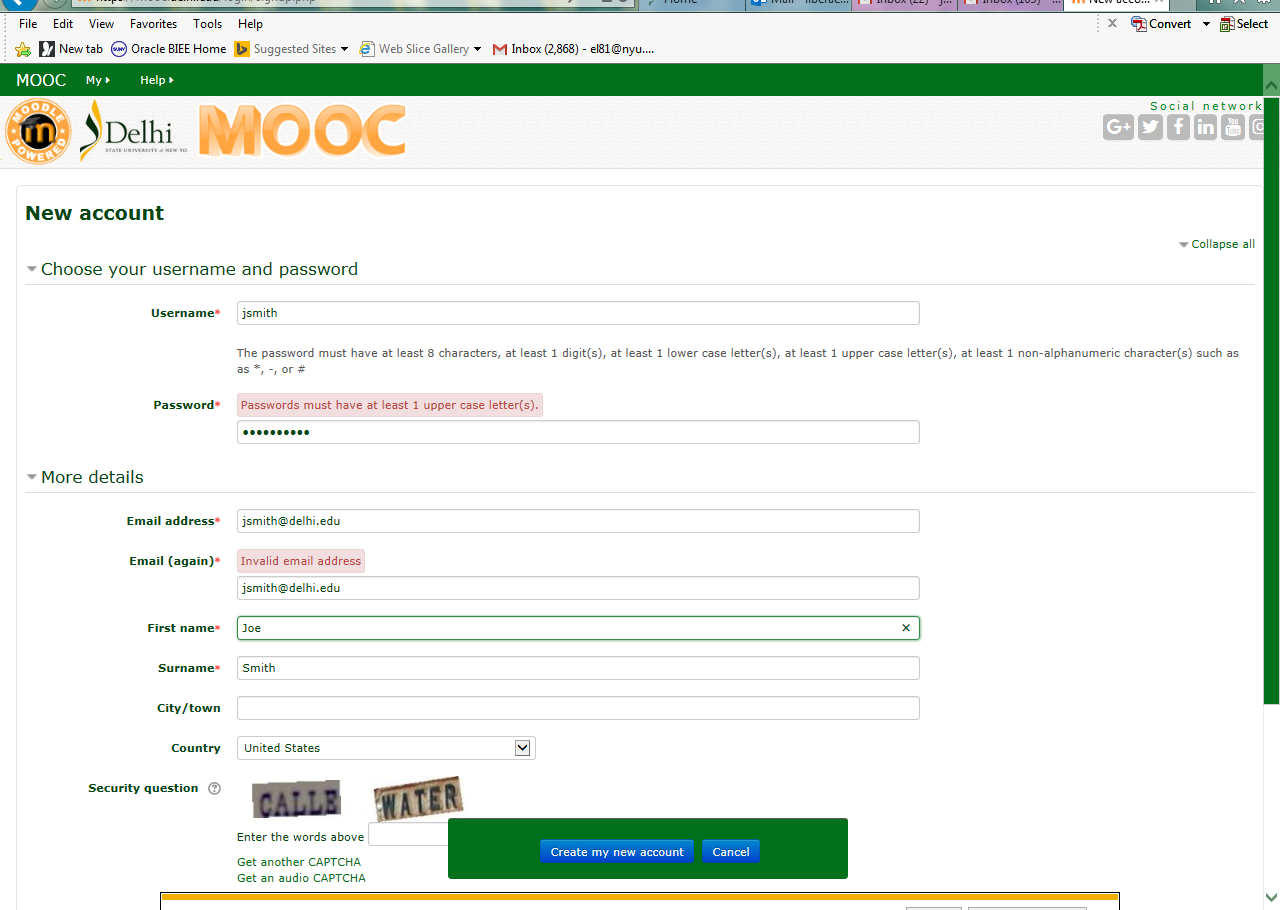
Step 5: Email notification prompt: An email will be sent to your email address. It contains instructions to complete your registration.
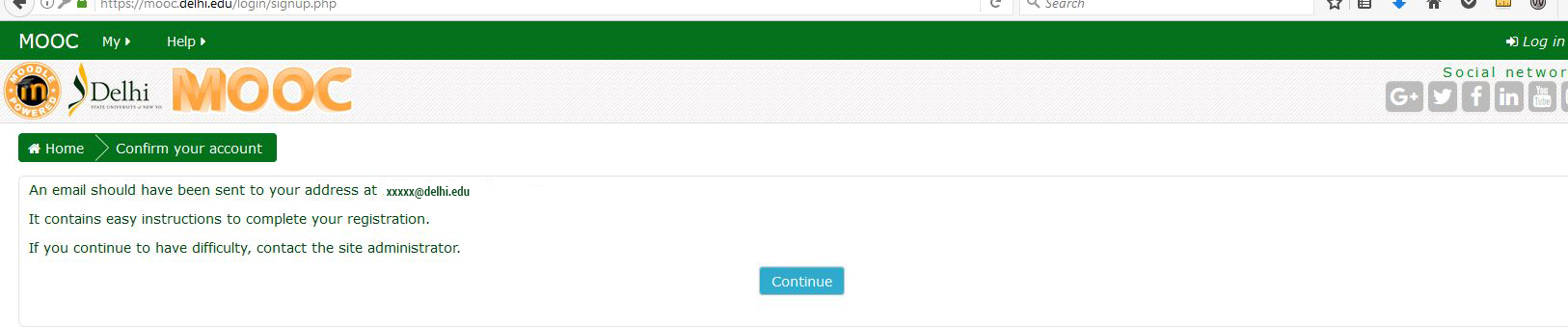
Step 6: This is the email you should receive. Click on the link in the email to confirm your account.