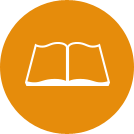Enter Grades
How do I enter midterm and final grades?
To Enter Midterm or Final Grades
- Open your Browser
- Go to www.delhi.edu
- Click 'Bronco Web' at the top of the page
- Click ' Log in using single sign on'
- Complete login, including MFA if prompted
- Click 'Faculty Services'
- Click 'Midterm or Final Grades'
- Select the Term
- Select the CRN
- Enter the appropriate grades
- Click 'Submit Grades'