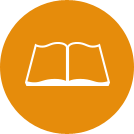Admission and Housing Deposits
Admission and Housing Deposits
You may pay your admission and/or housing deposits online through our Bronco Web student portal. To access Bronco Web, you will need your SUNY Delhi student ID number and PIN, which were given to you in your SUNY Delhi acceptance letter. When logging in, you will be prompted to change your PIN. (PIN# Expired. Please reset.) When paying your deposit online, please be sure to select the correct term into which you were accepted (fall or spring). Just follow the steps below:
- Log in to Bronco Web using your SUNY Delhi Student ID number and PIN (found in your acceptance letter). You will be prompted to reset the PIN once logged in.
- Click on "Student Services and Financial Aid" tab.
- Click on "Student Account" link.
- Click on "QuikPay - Admission Deposit" link, or
- Click on "QuikPay - Housing Deposit" link.
- Select the term - based on term accepted.
Please note that if you are paying BOTH admission and housing deposits, you will need to make two separate transactions.