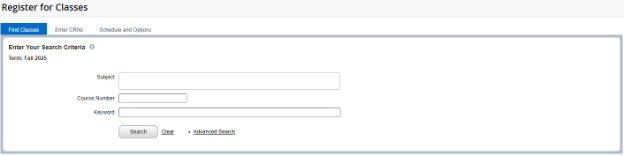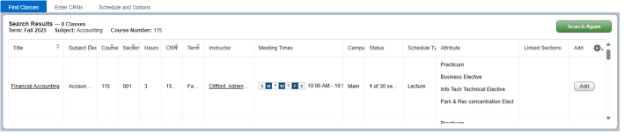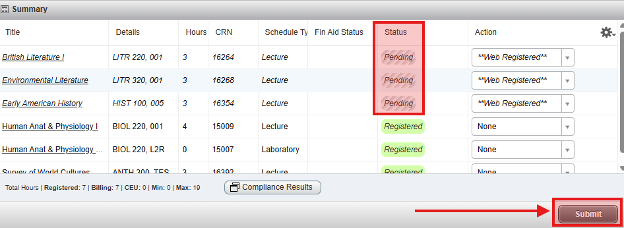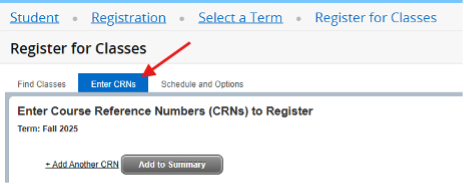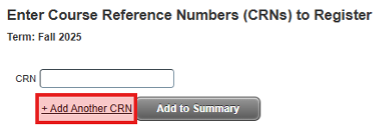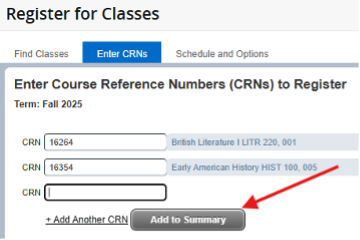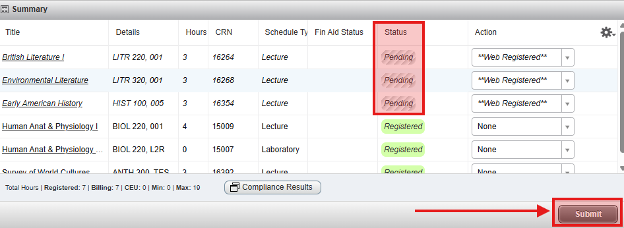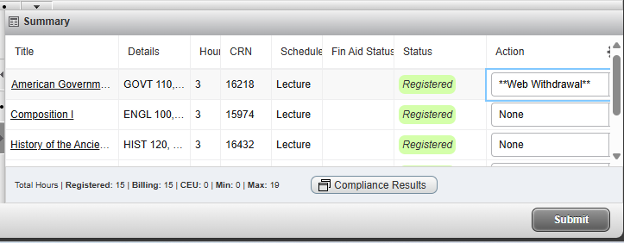Registering and Dropping Classes
Basic Student Guide To Online Registration (pdf)
| Column 1 | Column 2 |
|---|---|
| Adding or Dropping for Incoming Students |
|
| Adding and Removing Courses in the Updated Bronco Web |
To add a class:You can search for a class using the Find Classes tab.
You can use Advanced Search for additional filter options, such as searching by attribute. Once you find the course you want to add, click Add button on the right-hand side of the screen.
After you Add the course, it will display in your Summary. You will notice the status is Pending. In order to complete the registration, you will need to click the Submit button.
If you know the CRN, you can also use the Enter CRNs tab.
Click the + Add Another CRN link to add a field. You can click this link multiple times to add multiple fields.
Enter the appropriate CRN(s) and click Add to Summary.
After you Add the course, it will display in your Summary. You will notice the status is Pending. In order to complete the registration, you will need to click the Submit button.
To remove a class:In the Summary menu, find the class you want to remove. Under Action, use the dropdown menu to select **Web Withdrawal**. Once you click Submit, the class will be removed from your schedule. |
| Adding or Dropping for Current Students |
Caution: To avoid an error when dropping or adding a class that has both a lecture and laboratory (or studio) section, you must drop or add both CRNs at the same time. After the Add/Drop period, students must use the online Add/Drop form. |
| Adding or Dropping for Returning Students (returning after a semester or more away from Delhi) |
|
| Adding or Dropping for Non-Matriculated Students/Continuing Education |
|
| Drop Fees | Late course drops will result in a $20 drop fee being added to the student's account. The deadline to drop a course without a fee is published on the academic calendar and is specific to the part of term of the course. If the student is dropping a linked lecture/lab, only one drop fee would be charged. |
| How do I see my schedule? | Log in to Bronco Web and select “Student Profile.” Your registered courses will display on your profile. You may also use the “Student Schedule” link on the left side of your profile to view prior semesters. |