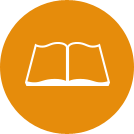Academic Standing & Final Grades
Academic Standing & Final Grades
Checking your Academic Standing
- Log in to Bronco Web
- Go to Student Profile
- Click on the "Registration Notices" at the top right corner of the page.
- You will see your Academic Standing, Student Status, Enrollment Status, and any active Registration Time Tickets.
Checking your Final Grades for a Term
- Log in to Bronco Web
- Select either "Grades" from the menu or go to "Student Profile"
- If you go to the Student Profile, there is a link on the left side of the profile page for Final Grades.
- Enter or select the term to be viewed.
- Enter the "Level" of grades to be viewed (undergraduate or graduate).
Fall and spring grades are not generally released for student viewing until noon on the Wednesday after the end of finals week. If you receive a message “Grades are not available due to Holds on your records,” grades are still being processed.
To view your holds, go to your Student Profile and there is a link for "Holds" at the top right corner. Contact the appropriate office(s) to have the hold resolved. If you're not sure which office to contact, please see the list on the Registration web page.
Dean's List
If you are on the Dean's List, it will display on your transcript.
- Log in to Bronco Web
- Go to Student Profile
- On the left side of the student profile, select Academic Transcript
- Select the Level (we recommend "All Levels")
- Select the Transcript Type (we recommend SUNY Delhi Transcript)
- Click "Submit"
- At the top of each term, you will see your major, Academic Standing, Last Academic Standing, and if you are on the Dean's List, you will see "Additional Standing." Dean's List will show up under Additional Standing.
Grade Changes
We do our best to change grades no more than three (3) business days from the date the change was submitted by the instructor of the course. If the change of grade changes your end-of-term Academic Standing, we notify the Provost, Dean, and the student's advisor of the change.
Grade Disclosures
The Registrar's Office does not disclose grades (midterm or final) to anyone via email or telephone, nor do we mail grade reports. The student has access to this information in BroncoWeb (Degree Works will also show final grades). If the student has questions, they should discuss them with the instructor of the course and/or their academic advisor. If their advisor is unavailable, students may contact the Resnick Academic Achievement Center for assistance.
Academic Grade Grievances
If you wish to pursue an Academic Grade Grievance, please see the Academic Handbook and search the document for "Final Grade Grievance" for the policy and process.